My laptop either reboots or just powers itself down when I touch it, several times a day. Could this be static electricity? I have tried putting a humidifier right next to it and it still does it. I've had to reload the OS twice, and I'll warn you about this, if you don't put all of your documents, pics, settings, email, everything in a separate directory and let Windows put them in the default locations, you lose everything if you have to reinstall.
This is a pain in the ass. I've even tried going from different copies of the OS with their keys and XP pro, separate mouse, cable instead of wireless network, and touching an outlet screw to ground myself before I touch the laptop. Since this started recently, I'm thinking static, but what else can you do but humidify?
-denise
This is a pain in the ass. I've even tried going from different copies of the OS with their keys and XP pro, separate mouse, cable instead of wireless network, and touching an outlet screw to ground myself before I touch the laptop. Since this started recently, I'm thinking static, but what else can you do but humidify?
-denise


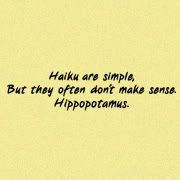

Comment